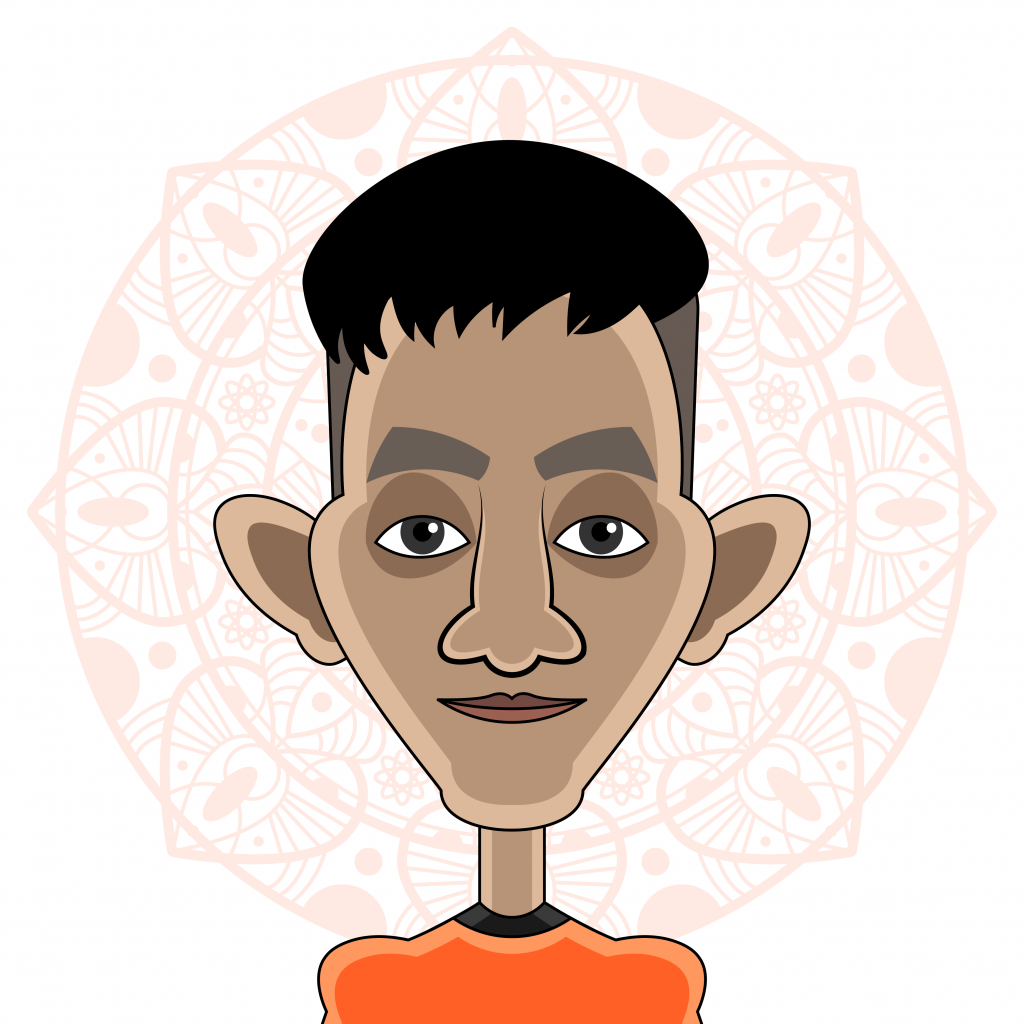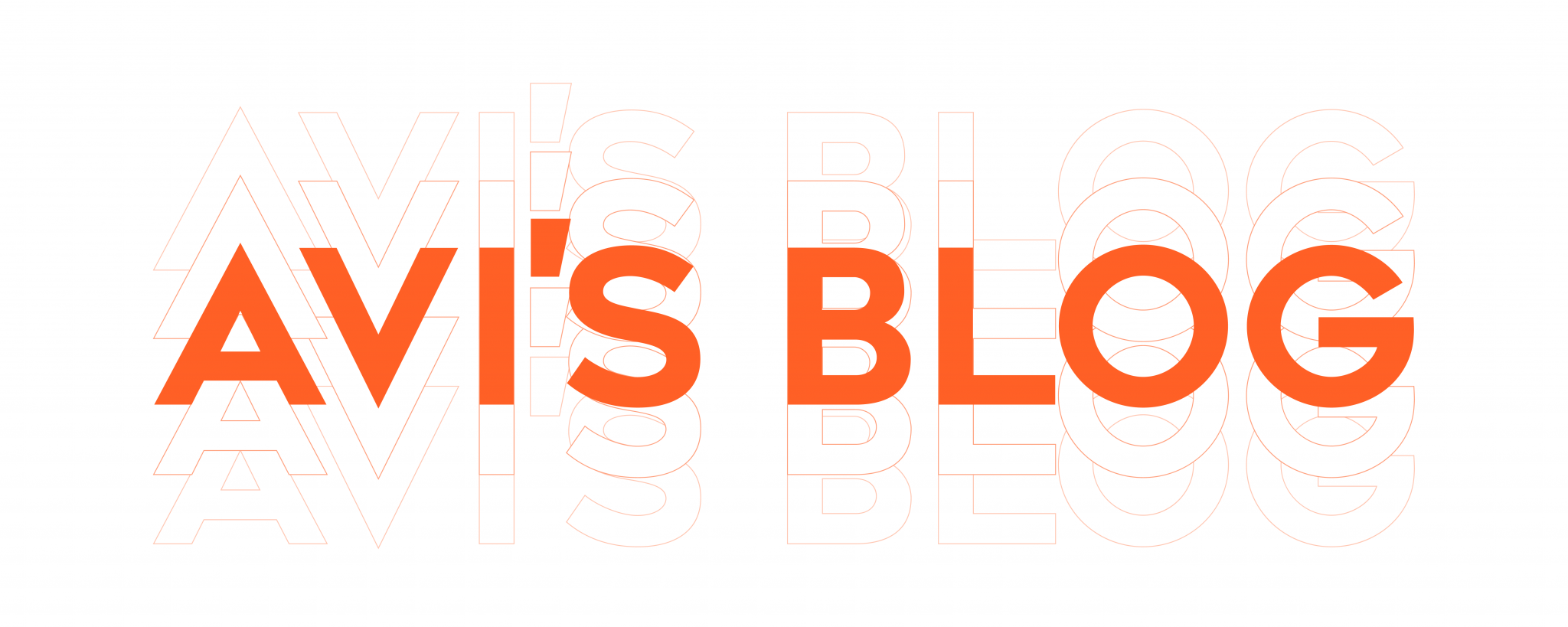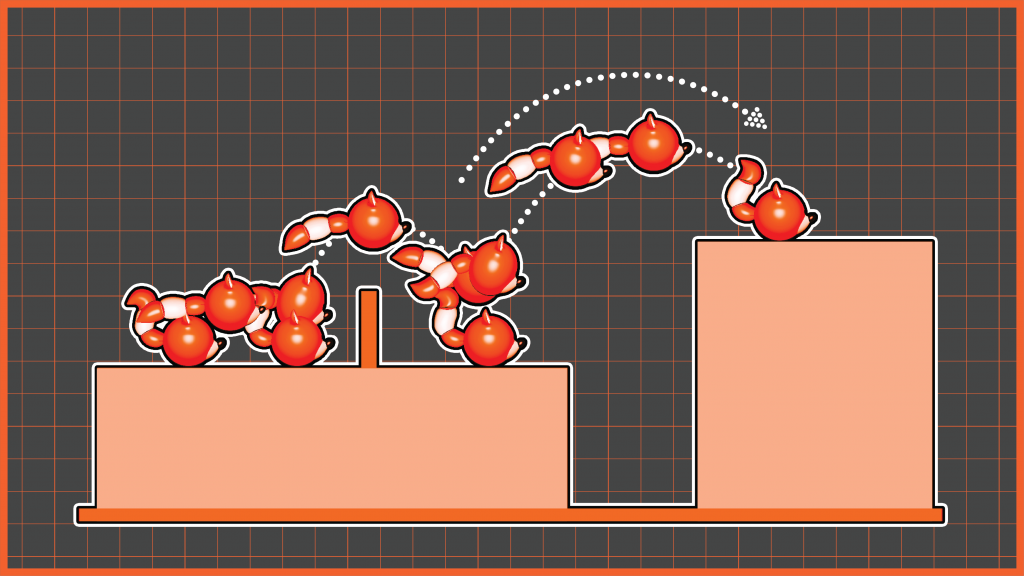In WEEK 04 of Computer Animation Fundamentals with Professor George Toombes, I continued working on the Ball with Tail animation that I started last week. Earlier, in week 03, I completed the blocking stage. This week, Professor George introduced me to the concept of Spline in Animation, which is the next step after blocking.
He explained how the spline stage helps to smooth out the motion and make the animation feel more natural and continuous. I learned that Spline curves help to create proper ease in and ease out between the poses, making the movement look fluid instead of stiff. Professor George asked me to convert my blocked animation into spline and refine the timing and spacing of both the ball and the tail.
After applying spline, I adjusted the arc and follow-through of the tail to make it more believable.
Step 1: Composing the Animation
a) Adding Spline in the Animation
a) Compare Week 03 Block Animation and Week 04 Spline Animation
Step 2: Receiving the Feedback
Once I finished, I submitted the updated animation for review. Professor George said the animation was looking good and moving in the right direction but he mentioned that:
The tail movement could use a bit more exaggeration and balance like interaction with the floor and squeezing before take off, but overall, it was improving well and had good progress compared to the previous week.
Step 3: Recomposing the Animation